Notifications

Navirec offers you a convenient function, which notifies you automatically about various events and changes in sensor input values
Notifications in Navirec
How to get the best overview of work vehicles and related details, when the vehicle fleet is large and constantly on the move?
In the Navirec solution, you can adjust the settings of automatic notifications to keep you constantly informed about everything!
Adjusting the notifications is the most operationally effective way to keep an eye on what is happening during the day, and assess the efficiency of employees and the costs of the company
Receive automatic notifications, for example, in case of the following:
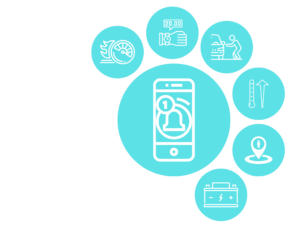
- overspeeding
- an employee is about to be late to work
- fuel theft (fuel level in the tank suddenly drops)
- vehicle enters or leaves a designated area (e.g. arrives at work or departs from work)
- refueling
- GPS signal is lost
- etc.

Be constantly informed of what is happening
In system settings, you can set up notifications by individual vehicles and either save these in the system or send them by SMS/EMAIL.
Set a delay

For example in case of speeding it would be reasonable to set a slightly longer delay, because speeding for a brief moment may happen while overtaking a vehicle in front.
In the case of suspected fuel theft or temperature change in the trailer, it would be reasonable to keep the delay short, since these situations require quick action.
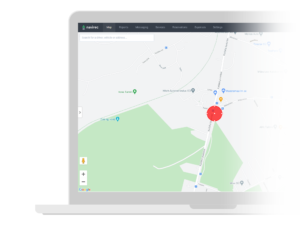
Calculate working time
Setting the notifications along with setting up areas is a convenient way to establish the precise working hours of subordinates.
For example, you can create an area next to your company’s office on the map, and set a notification to be sent whenever someone enters the area, stays in the area, or leaves the area.
The automatic notifications of Navirec make the management of the vehicle fleet and workforce simpler and more convenient, enabling more efficient management of resources
